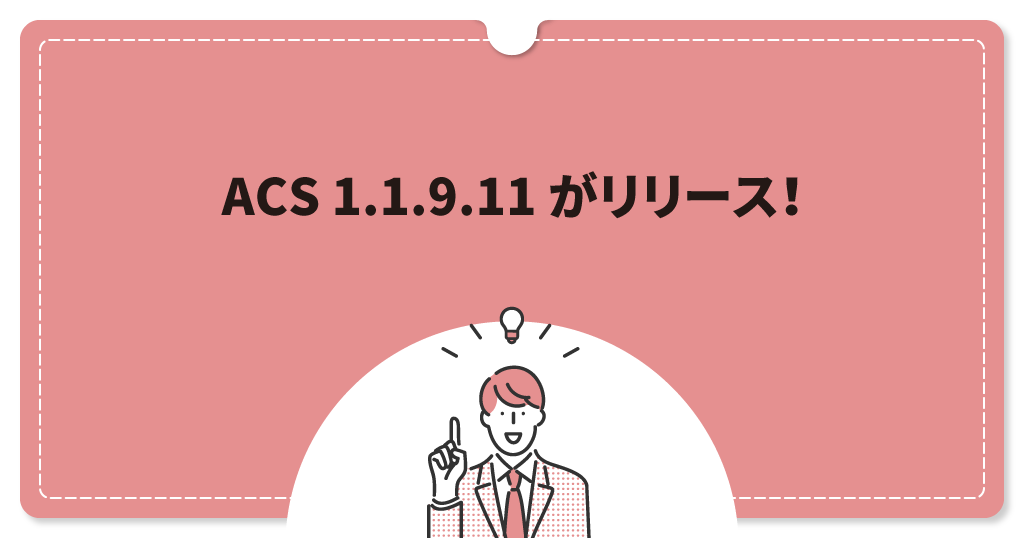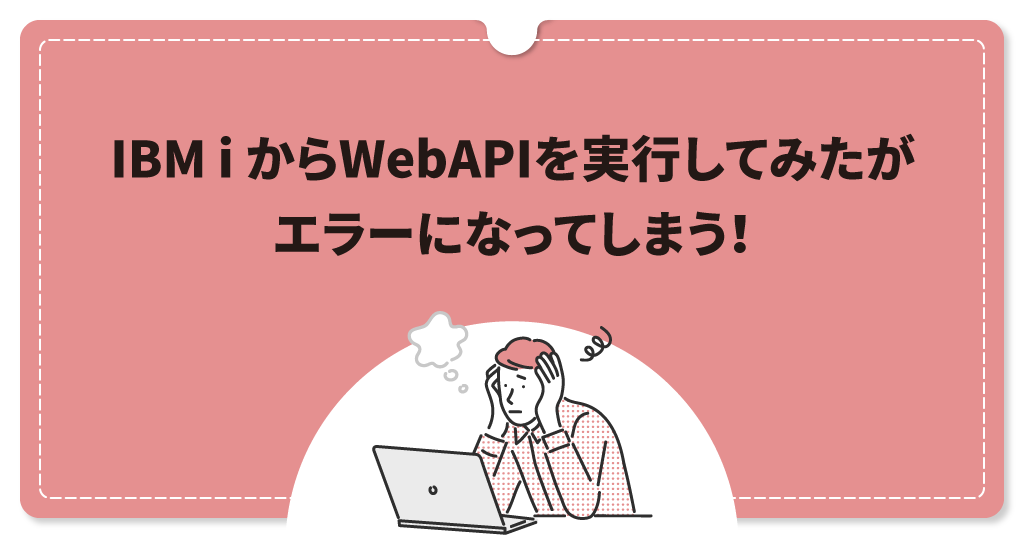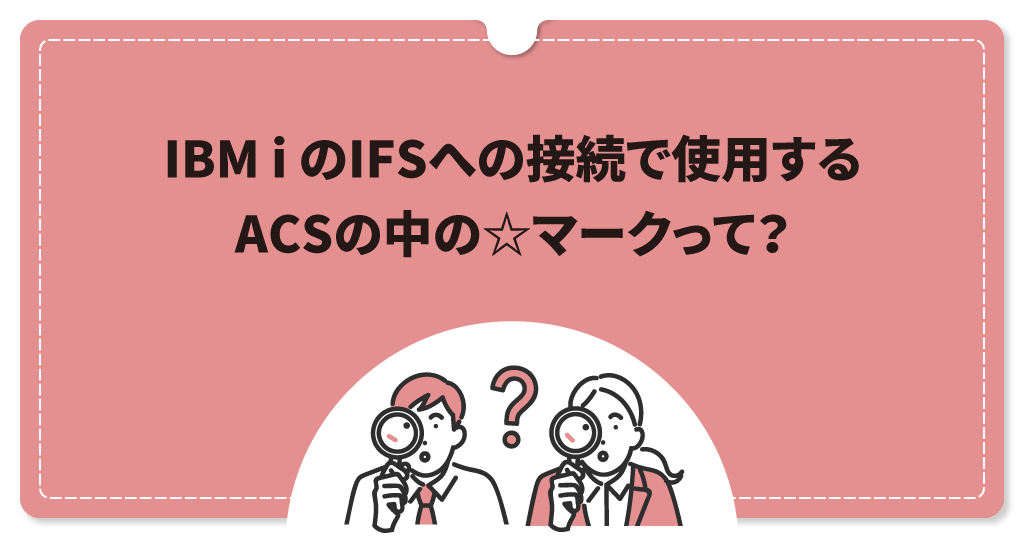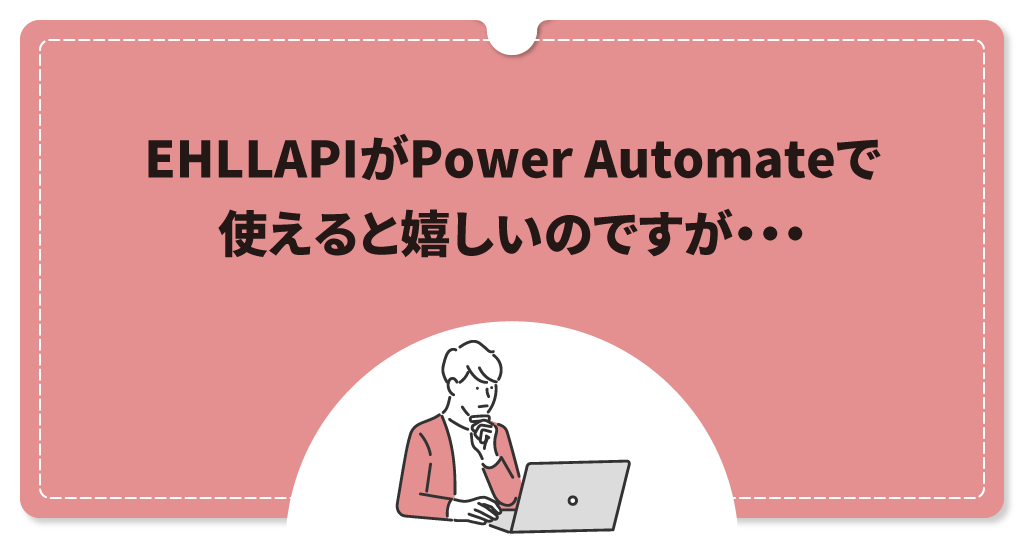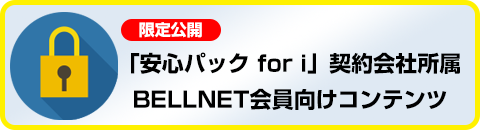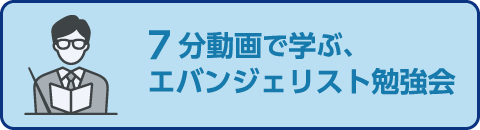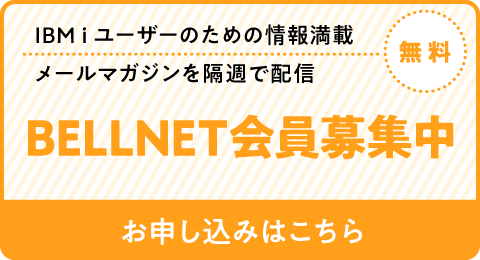IBM i (AS400)へのACSでの接続確認方法を教えてください。
Question
IBM i (AS/400)へ繋がらなくなった時に、問題切り分けの為にPINGやCWBPINGを使用していました。 Windows10にPCを変えたため、Wndows7時代に使用していたiAccess for Windows(iAW)から、IBM i Access Client Solutions(ACS)に切り替えたところ、以前使用していた、CWBPINGが見当たりません。
同様の接続確認をする場合、どうすれば良いでしょうか。
Answer
ACSに変わったため、CWBPINGコマンドは無くなりましたが、機能としてはPINGプラグインが用意されています。
以下、メーカーのレターになります。
IBM i Access Client Solutions (ACS) CWBPING
https://www-01.ibm.com/support/docview.wss?uid=nas8N1019883
IBM i Access Client Solutions (ACS) is a multi-platform client, so the CWBPING utility is not included. The equivalent to the CWBPING utility is the PING plugin.
To use the PING plugin, you should do the following:
- Open a command prompt (bash shell or terminal window on Linux or MAC).
- Change directory to the location of the acsbundle.jar file or the appropriate binary included in the Start Programs folder for ACS.
Example
acslaunch_win-32.exe /plugin=ping /system=MySystemName
これをExample(例)に倣って実行します。
MySystemNameにIPアドレスを指定し、私のPCは64bitなので、64bitのEXEのある、パスにデイレクトリーを変更し、acslaunch_win-64.exe実行すると
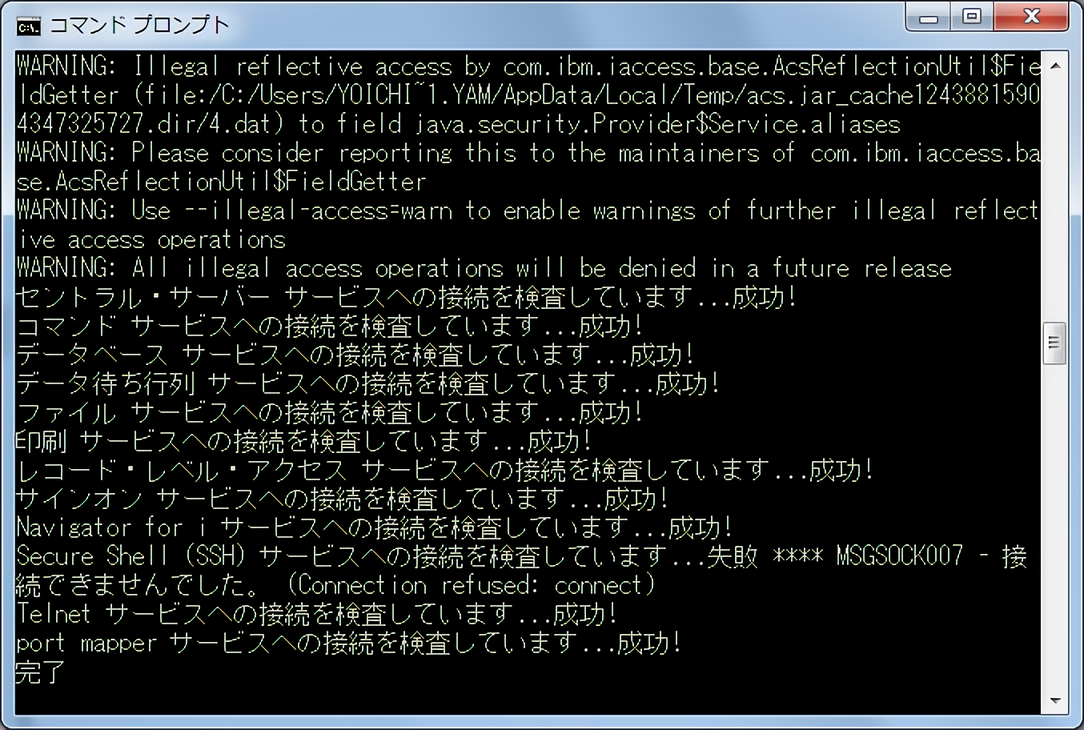
とiAWの表示とは文言が若干異なりますが、CWBPINGと同様の内容が確認できます。
It is better than just a ping (echo) request because it performs a three-way TCP/IP handshake with the server and disconnects from the server properly.
とありますので、PINGは通るが端末がつながらない、と言った場合にはこのPINGプラグインでも接続を確認してください。
※Secure Shell (SSH)サービスの「失敗」は以下の記事をご参照ください。
ACSの接続確認で、SSHの接続確認がエラーになります
https://www.e-bellnet.com/category/technology/1805/1805-118.html
by けやきのじぃじ